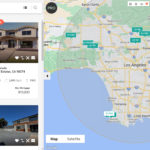You can make any listing picture-perfect with virtual staging tools, which can do everything from manipulating the appearance of skies in photos to making empty properties look like modern spaces with fancy fixtures. But there is such a thing as going too far—and it could land you in hot water.
When virtual staging changes listing photos drastically from their original appearance, it can be misleading and give buyers a false impression of a property, Peter Schravemade, strategic manager at photo editing firm Box Brownie, said Thursday during the REALTORS® Legislative Meetings & Trade Expo in Washington, D.C. Box Brownie was part of the National Association of REALTORS®’ 2018 Reach Accelerator class.
Speaking to the Multiple Listing Issues and Policies Committee, Schravemade highlighted several examples of the overreach of photo enhancements, including:
Misrepresentation
Make sure you’re not tweaking listing photos for the sake of beauty in a way that makes them an inaccurate representation of a property. Schravemade showed an exterior photo of a home that was taken in daylight but manipulated to look like it was taken at dusk.
Such an action is common and not necessarily misleading, Schravemade said. But in this case, the photo showed the sun setting behind the home—yet the property isn’t facing west. “Buyers are seeing this, and they are already planning entertaining in that space at sunset,” Schravemade said. Instead, here’s a better way to use twilight enhancements:
Fixtures Removed or Added
The removal of items is a common photo enhancement, intended to make countertops or bookshelves appear decluttered, for example. But sometimes it can go too far. Schravemade showed an image in which a visible heating unit and a kitchen sink were removed to make the room appear more open.
“Do not remove anything that is materially attached to the property,” Schravemade said. Another common offense he sees: adding shelves to display artwork in the digital rendering of listing photos. But he cautioned against adding fixtures—which are included in a home sale—that aren’t really there.
Wrong Measurements
Be careful not to misrepresent room dimensions when virtually staging a property, he said, adding that “perspective has to be there.” For example, in the picture to the right, a five-seat sofa was placed underneath a rectangular window in a small room. But a five-seat sofa would never truly fit in that space in real life, Schravemade said.
Your Photos Still Need Some Editing
Schravemade said that potential misrepresentation shouldn’t stop practitioners from editing their property photos. In fact, he views it as part of an agent’s responsibility to present a property in the best light. He pointed to one common example of where editing is most needed: interior photos that fail to show what’s outside the window. Photo editing tools are often necessary to make the view outside a window clearer, but then those types of edits could “make you look like a furniture salesperson,” Schravemade said.
Using HDR photo editing technology, professional photographers can overlay photos to show a picture of the interior that also reveals what’s outside the window more naturally.
This is a more honest presentation of what buyers will see when they visit the property, too, Schravemade said.
However, some in the real estate industry say digital enhancements to property photos of any kind create a misrepresentation problem. “When in doubt, disclose,” Schravemade said. He recommended using the following language when photos have been significantly changed: “This image is an artist’s impression of what the property ‘might’ look like. As such, the image has been digitally modified. ABC REALTY suggests you conduct your own due diligence into the state of the property or request a statement of what has been modified from the brokerage.”
Source: magazine.realtors.com